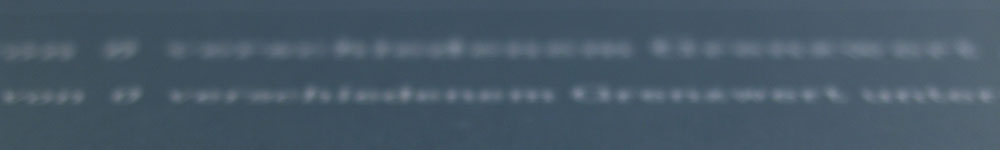Keyboard shortcuts.
Most applications reserve keyboard shortcuts for the functions that use most often. It is really good to learn all of these as it will speed up your editing and additionally alert you to functions that the software developers and other users find important. (You can learn much about the software by looking at keyboard shortcuts).
Find the keyboard shortcuts for Adobe Premiere and note two or more functions that you’ve never used before that may be invaluable to editing.
Next in Sequence – shift+
Render Effects in Work Area: Return/Enter
Export frame Shift+E
Apply video transition Cmd+D