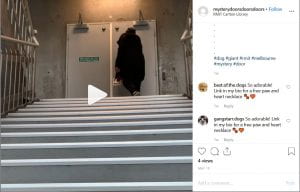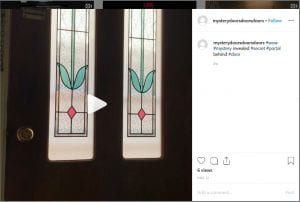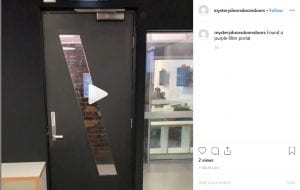
How did you author (the photo or video) you recorded for upload to Instagram?
For the last video, I continue with the same theme. I am happy with the way the grid has turned out and will be trying something similar with my own Instagram account.
This video was recorded using the rear face camera of an iPhone XR. I used my friend as an actress for this video. The video was also edited using an app called Video Leap. I have become more familiar with the features of Video Leap but I will never use it personally as after effects are much better. I used Video Leap to edit the brightness, contrast and add a filter. I masked a black square and add a purple filter for vfx this time.
I haven’t discovered any new differences that I have previously discussed over my blogs.
How did you publish (the photo or video) you recorded for upload to Instagram?
I had to do the same as the video and record many different videos as the lighting was poor. I selected the video with the best lighting.
The duration of time between the video and photo was five minutes this time as I want to test the audience reaction if it changes at all. If I have a more engaging audience this would also make it is as I have taken into account.
For the caption, I have kept them short and have also not put hashtags to see how much engagement. I have already gotten 2 views an hour that good for this account.
How did you distribute (the photo or video) you published on Instagram to other social media services?
I discover I need to do a lot more research into Tumblr as my post did not do very well. I did do my last post but I am not expecting much. It might also just be that the images are pictures and videos of ugly doors.
I posted the last one on Twitter as it did well on Twitter. I have never used twitter before it was an interesting app and will be using it in the future.