At the end of all our shoot dates we acquired sufficient footage to create our music video. Looking back one thing I would change would be the number of days spent shooting. We filmed on three separate dates. One outdoor shoot and two studio shoots. I think we could have easily gotten away with just doing one day in the studio and just being well organised. Especially seeing by the last day everyone’s enthusiasm had dropped a little bit.
To recap the purpose of our outdoor shoot was to capture footage of the ‘witches’ running through the bush in the night. In terms of equipment we were well prepared with a Canon 5D, 70D, a mix of lenses, tripods, 3 portable LED light panels, some torches and a homemade reflector. The various lighting gear was paramount in the night-time shoot and allowed us to shoot at night. My main regret is not lighting the scenes more, both for dramatic feel and to avoid opening the aperture too much. As this led to difficulty in keeping all our shots in focus and it this shows when reviewing the footage.
For the first shoot we all adapted to our roles quickly. Andrea directed, Ella filmed, Jenny was in charge of the projection shots and I lit the scenes. We automatically set up dynamic that would continue for the next two shoots.
Our second shoot was in the studio. I was excited for this one but also a bit weary as I don’t think any of us had much experience working in the studios. It was fantastic to have that level of control though as opposed to the outdoor shoot. The first thing we had on the list was to get footage of the leads singing with the projections of the leaves we had shot the night before on their faces. We had a lot of trouble with the projected footage in terms of calibrating it so it matches with what the 5D was shooting on in terms of frame fate, shutter speed and frequency. We played around until we minimized the flicker as much as we could. Fortunately the projection of the leaves on Mo and Emma worked perfectly, particularly because it would only be visible for short amounts of time. It ended up being quite effective with the warm torch-light illuminating the leaves matching the bright orange hair of the singers.
After getting a few more shots of the lead singers we called the extras in. Originally we were planning on using the smoke machine for some of these shots but after testing it once it filled up the entire room for about 30 minutes so we found it impractical. Not to mention we were worried that if the smoke escaped the studio it would set off the fire alarms. We primarily shot the extras dancing, as well standing in a witchy circle and staring down the barrel of the camera creepily. By now we had figured out how to connect the camera to the large LCD television in the studio and we used this as a monitor so we could all see things more clearly. At the time we probably should have been more weary that what we saw on the television wasn’t necessarily what the footage would come out like in terms of color and brightness etc. In saying this, it definitely helped having that monitor. The dance scene turned out quite dynamic with all the women wearing black with the black background with Mo and Emma standing out with their bright orange hair. This shoot was the efficient and most succesful of our three filming dates.
The third and last shoots purpose was primarily to get shots of Mo and Emma singing the song. We ran through the song multiple times both on black and white backgrounds. Personally I thought the white didn’t work to well but the black looked great. Furthermore, we obtained some more shots of extras in a tableau style shot. I think this could have worked a lot better if we gave them more stage direction and created more movement within the frame. To wrap up our three days of shooting we decided to have some fun and shoot some cameo shots of Andrea which mostly involved her smashing grapes on her face. It was a bit of a laugh but it actually looked really good.


 each. Firstly I have this sign in which was torn up and thrown in the bin at the UPF protest.
each. Firstly I have this sign in which was torn up and thrown in the bin at the UPF protest.





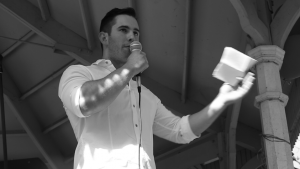
 This is screenshot from the original video of anti-islamic supporters bearing Australian flags at the UPF rally.
This is screenshot from the original video of anti-islamic supporters bearing Australian flags at the UPF rally.
