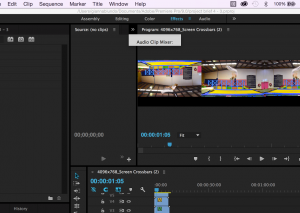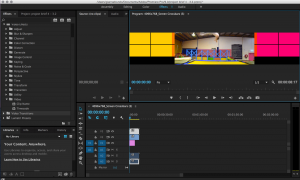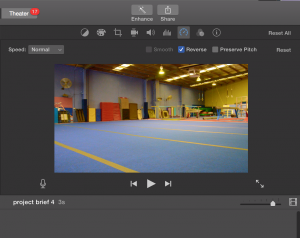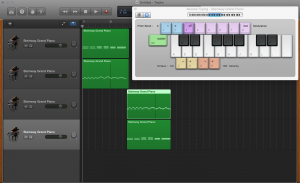On Saturday I filmed Evan, and when I went back to my computer I had realised I actually didn’t get that much of footage, nonetheless I did not have time to re-shoot, I have to work with what I have. I am comfortable using iMovie the most, and therefore I made the footage for each window on that, and enhanced the colour on all the videos as the lighting came across very dull and lifeless in the footage. This way I was able to utilise the slo-motion effect and the reverse effect in iMovie, and then I dragged the items across to Premiere to put it all together with the “Crossbars” template that someone had placed on Google Docs for all of us to use to match our work correctly to the windows at Signal. I really tried to accentuate the idea of questioning gravity, and having a lot of flight in all of the footage. The audio was the toughest part, I didn’t think that my spring sound was good enough, so I avoided it and used Garageband to create an audio track with some chords to accentuate flight and a repetitive beat to enhance the idea of jumping.
Tag Archives: editing
Media Studio | Wed Wk.7
This week was mainly focused on the production of our final edits for our Project Brief 3, we had few external footage of his work and so we were researching to find more, we also had noticed auto-focusing issues within our footage, and Arie said “um” way too many times. We worked together in the studio suits on Nicolette’s laptop so that we could try minimise these issues. We found footage off his website that we put in, and we tried to only have footage where the auto-focusing didn’t occur. We also suggested to make our own audio that had an Arie aesthetic to it with all of his um’s, so that’s another thing we will attempt to do before the deadline. Overall it is looking nicely, his audio is very good, and he has a lot of interesting answers. We’re hoping he replies to us in time with extra footage so we can finish our assignment!!
Media Studio 2 | Thurs Wk. 4
This class was a very relaxed class in which we could have time to edit some of Project Brief 2 assignment, I used this to catch up on blog posts and begin to make a plan about how I would structure my film. It was very difficult, I was struggling a lot to connect the pieces, I’m used to making some form of narrative with my work, however, this place did not have much meaning, and there was literally no story. All I had was footage of a place, and the goal was to employ these materials into a film that presented this car-park into a non-place. I did notice I had much more photographs than footage so I decided to make more of a montage of a place in a specific sequence, to highlight the continuous cycle of abuse people do with a carpark using the iMovie program on my Mac.
Media 1, Week 4 Tutorial Reflection
Unfortunately I was ill and could not attend this week’s tutorial. However, I was still struggling to actually start my Project Brief 2. I was sitting, drawing and extending on my brainstorm all week and I still had not attained an idea to produce my assignment. Until Friday, I had some form of an idea, and I had to rush through a weekend to capture and print photographs of 8 people and then figure out how I would move my idea from my head into my computer. My piano had been moved into storage while we renovate and so it was out of tune. Therefore, I had to learn how to use Garageband to play the instrument, this was the part is struggled with most as I didn’t know what sort of music I wanted to be played in the background and I couldn’t play all the chords I wanted to at the same time, all I knew is that I wanted it to be simplistic and on the piano.
Once I had this done, it was me to get set on filming and editing all the pieces to join together. Hopefully I finish in time!