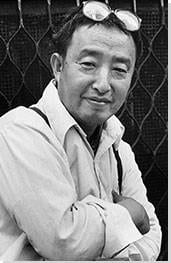Donald Norman “Good design is actually a lot harder to notice than poor design, in part because good designs fit our needs so well that the design is invisible, serving us without drawing attention to itself. Bad design, on the other hand, screams out its inadequacies, making itself very noticeable.” (2013)
How did you author the video you recorded for upload to Instagram?
I used the iPhone camera to record this video. Indeed I only recorded the preparation part as I found it is to difficult to film and cook my salmon at the same time, I always had to flip the salmon to ensure it won’t burn. Therefore, I felt a bit regret about not having a tripod if I had it, the filming would be much effortless. While I am filming, I did not apply any filters and stopped the filming after a step end. I think the filming process this week was not smooth, due to I could not manage both tasks simultaneously.
Additionally, processing to editing, I used iMovie to edit and delete some of the video scenes, also muted the background sound as the stove and the hoods was too noisy. Instead, I inserted a piece of background music provided by iMovie to make the video vivid. Then, I planned to use a filter, however, those filters was exaggerated and I could not adjust the transparency of the filter, hence I gave up using the filter. Besides, at the end of the video, I inserted the picture of the dish to show how its look after cooking with some transitions and a headline – Sauteed Salmon provided by iMovie. Yet, I used the 2x speed function to my video clip and I discovered it was quite interesting, unlike in a normal speed which may make my audience drowsy.
To a video editing beginner like me, iMovie is just right which provide fundamental tools for us to utilise conveniently but to a more advance level, iMovie would not be suitable. Thus, to a user like me, iMovie would be a good design, through the understanding of its affordances and the conceptual model, users could easily generate a mapping to use iMovie, whilst do not require external learning.
How did you publish the video you recorded for upload to Instagram?
I chose the Sauteed salmon with the headline as the cover, to deliver what the video. Indeed, for the caption, it is regarding my previous post which simply describes how to make the salmon appetising. So, the caption is ‘Sauteed Salmon, super easy. Use some salt to massage the salmon before frying it in the pan. Use butter to replace oil for sauteing. Great!’ Rather than typing out a recipe this time, I typed my way to panfry a salmon as a sharing purpose instead.
This video was published at around 9 pm, for my previous week’s posts, I usually publish them at around 3 pm or 4 pm. I am not sure is this one of the factors leading the views are accumulating in a slow-pace than the previous week, as the report showed around 20 views after an hour of publishing. I remember in the previous week, there will be 30-40 views in an hour.
How did you distribute the video you published on Instagram to other social media services?
To an extent, I discovered the views of a video is much higher than a photo. Below is a screenshot of the distribution report, it is given that approximately 101 Instagramers had seen this video, most of them are through hashtags (Fig1). Similarly, shown in my last week’s video post report, there are approximately 138 users had seen my video with a large proportion through the hashtags (Fig2). However, for the photo, there are only 61 users saw my post with a majority from the hashtags (Fig3). The hashtags in these three posts are similar, I also used #港式料理 #煮婦人生 #香港美食 #簡易食譜 (Hong Kong Cuisine, Life of ‘Cooking wife’, Hong Kong Food, Easy recipe). Therefore, it is certain that the distribution of the posts aligned with which hashtags the users have applied. For the reasons that the distribution of a video post is greater than a photo post, Livigrace.Co stated that from the explore page, it is common to see videos than photos, since the launch of IGTV (2019). Hence, for my views of the video, it is proved to be more than the photo posts.
 Fig1
Fig1  Fig2
Fig2  Fig3 [the circle: total views; the arrow: views from hashtags]
Fig3 [the circle: total views; the arrow: views from hashtags]
 Other than that, I published to my Twitter and Facebook after uploading the video to Instagram. Alike with what I did for my photo
Other than that, I published to my Twitter and Facebook after uploading the video to Instagram. Alike with what I did for my photo  post, I typed the caption regarding Salmon then inserted a link to direct people to my Instagram. Surprisingly, it works as I discovered there is a user whom a Facebook friend of mine (my primary teacher) named ‘biancachan11’ followed easycook425 (Fig4), thus this method is useful to direct people following my main channel.
post, I typed the caption regarding Salmon then inserted a link to direct people to my Instagram. Surprisingly, it works as I discovered there is a user whom a Facebook friend of mine (my primary teacher) named ‘biancachan11’ followed easycook425 (Fig4), thus this method is useful to direct people following my main channel.
 Fig 4
Fig 4
References
Livigrace.Co, 2019, 2020Instagram Tips – 3個IG 熱推中的功能(增加暴光必看!)(-3 Instagram highly recommended functions), Youtube, 09 September, Hong Kong, viewed on 19 May 2020
Norman, D., 2013, ‘The Design of Everyday Things: Revised and Expanded Edition’, Basic Book, New York, Preface Chapter
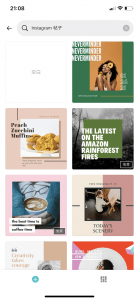
 Despite, I had to adjust manually but it was accessible as the frame was already in square, all I needed to do is to enlarge the picture to make the photo fit into a square. Then, I started to edit my photo artistically, I implemented a filter – Harvest and customised its contrast, saturation and colouring through the advanced setting to fit my account’s profile. After this step, the picture was ready to publish.
Despite, I had to adjust manually but it was accessible as the frame was already in square, all I needed to do is to enlarge the picture to make the photo fit into a square. Then, I started to edit my photo artistically, I implemented a filter – Harvest and customised its contrast, saturation and colouring through the advanced setting to fit my account’s profile. After this step, the picture was ready to publish.






 Similar as last week, I included hashtags in the post, yet I enclosed more hashtags than week 9’s post to see if hashtags really bring more viewers. Comparing
Similar as last week, I included hashtags in the post, yet I enclosed more hashtags than week 9’s post to see if hashtags really bring more viewers. Comparing