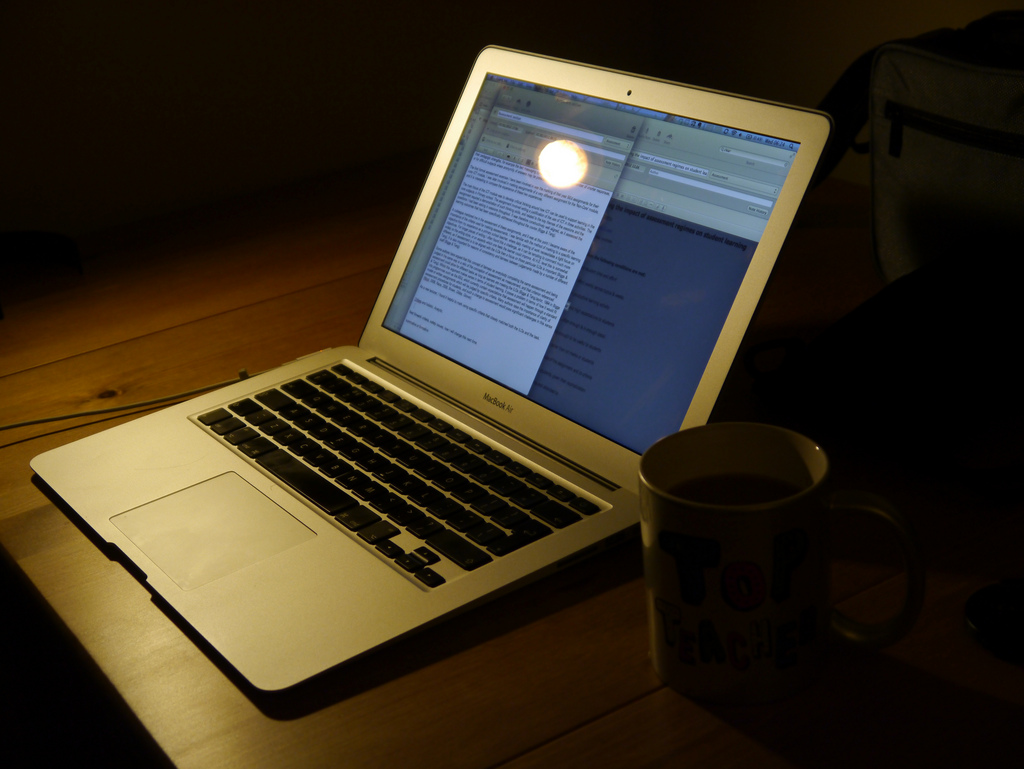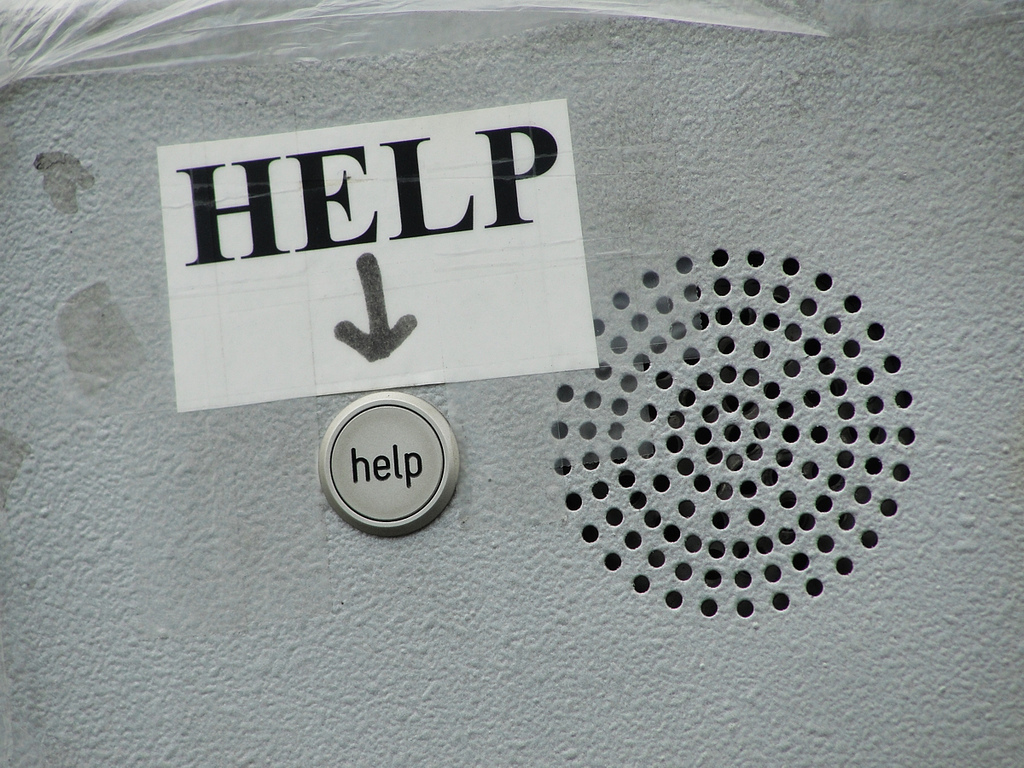Things have been going pretty well, troubleshooting-wise.
In regards to filming for our final Korsakow project, Ren has been filming on his (very fancy and beautiful) DSLR with a 50mm lens. Imogen has lent us her ‘camera-caddy’ for the filming, which is helping us get stable shots.
I have been doing my editing in GarageBand (for audio), iMovie, and then compressing in MPEG stream clip.
We have decided that in order to maintain good file keeping, the entire project will be stored on Imogen’s hard drive, and we’ve decided on a consistent file-naming protocol to ensure an easy Korsakow build.
I did have to learn how to navigate Google drive a little more now that our final project documentation is being hosted there. But this just really required some clicks around and getting to know it.
I also had to re-familiarise myself with Gantt charts in order to complete the bonus 5% for the final project. However, Imogen told us about some software she had used in the past called SmartSheet, so she built our Gantt chart in there.
The only other troubleshooting I’ve been facing is learning how to best ask the interview question which we’re approaching our interviewees with. It’s getting better as we fine tune it with every time we shoot.