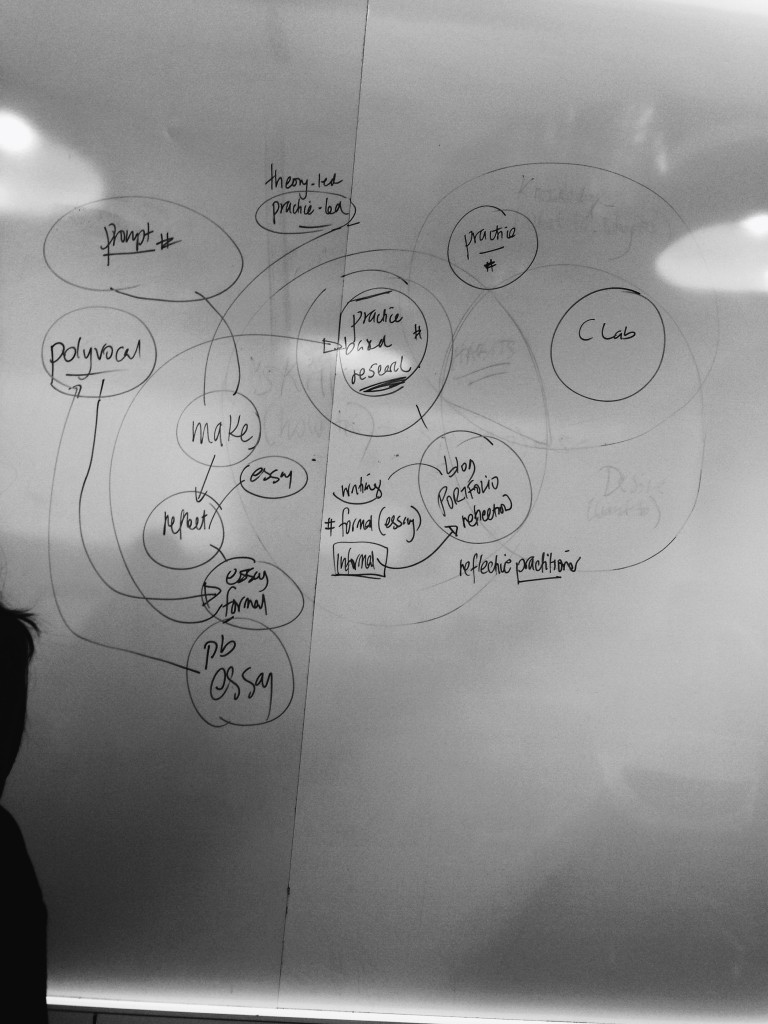CONCEPT STATEMENT
I did not form a group with anyone so in this project I am working individually. I have chosen the online video example ‘GTA V Online Multiplayer Funny Gameplay Moments #2′
Online video multiplayer gameplay can be created either in a private party (an individual game room created by a host and invited friends only, which does not affect or be affected by anyone else playing the same game online), or as pubic in two different ways: form a crew and play online while being opened to the public (therefore anyone else playing online at the same time and interact or disturb your actions), and turn on gameplay broadcast so that audiences that are not playing games can watch your crew’s gameplay even interact with you by commenting at real time.
If I contextualize this work/project in relation to the studio activities so far (the mind-mapping and Project One case studies) it would be placed in the genre of games of online video practice.
I will produce 5 sketches that analyze the interactive activities between players, broadcasters and audiences of this online video practice. Each of these videos focus on different directions of communications between these 3 subjects as a way to understand how communications are made that put online video gameplay broadcast into structure.
List of sketches ideas – interactive activities in GTA V Online gameplay
Player to players:
1. Does a player need to be on an audio chat with another player to be engaged in an activity? How do they encounter without sending any messages? A player is walking alone somewhere and somehow get involved with another player.
2. An in-job audio chat with other players when they are in the same job.
Players to audiences:
3. A player broadcasts his gameplay live to anyone using a PS4. He talks and comments when he plays and he gets messages from the views. He responds to real-time messages. How does it look on the player’s side?
4. An audience watches live gameplay broadcast and wants to interact with the player. He sends messages and looking forward to be responded by the player. How does it look from the audience’s side?