This is a cut and paste from stuff I put together in 2011. It holds good today.
This is one of the most important things to understand when using this software (and this applies to all projects on a computer!). Understand:
- what files are needed
- where they are needed to be
- why
- and have a system that is easy to use that achieves this
Then
- have a method for naming, storing, finding the media assets that your project needs
- keep your media assets in the same place for the life of your project
- same with your project and the export folder
In Korsakow you need to keep your media assets (the files you will add to your project, usually video and video or still image thumbnails) because each time you export your project Korsakow will look to the original media to transcode from. So if you add media, then delete it, when you go to export you’ll probably find an error of some kind. As a consequence of this it is a really good idea to practice some good housekeeping. For example create a folder for your entire project, give it some sort of sensible name. In this folder save your Korsakow project file (the one that ends in .krw). In this folder also have a folder that contains all your original media assets (the things you will be adding to the project). When you export your project so that it can be viewed/played, export it into a new folder that you create in here too. This way all the files are kept together, it is easy to manage, you know where everything this and things won’t go missing.

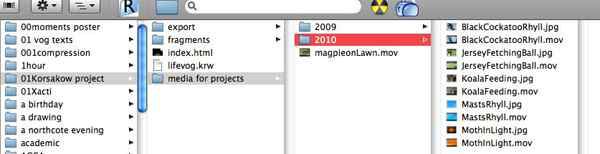
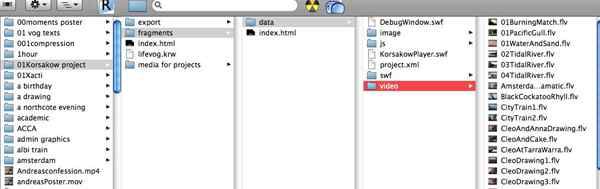
In each of the illustrations note how the project folder that would go onlie (the folder called ‘fragments’) the source media files (the folder called ‘media for projects’), and the project file (the file ending in .krw) are all within a single folder (’01Korsakow project’). Everything is in the one place, which makes copying, moving, backing up and managing much easier.