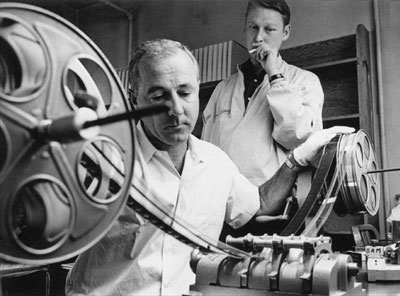Keyboard shortcuts.
Most applications reserve keyboard shortcuts for the functions that use most often. It is really good to learn all of these as it will speed up your editing and additionally alert you to functions that the software developers and other users find important. (You can learn much about the software by looking at keyboard shortcuts).
Find the keyboard shortcuts for Adobe Premiere and note two or more functions that you’ve never used before that may be invaluable to editing.
I know some Premiere shortcuts, but probably only a minuscule fraction of all of them. So I did some research and found a heap that I didn’t know.
File –> New ‘Bin’ = Cmd+/
File –> New ‘Title’ = Cmd+T
Import = Cmd+I
Duplicate = Shift+Cmd+/
Speed/Duration = Cmd+R
Group = Cmd+G
Ungroup = Shift+Cmd+G
Ripple Edit Tool = B
Rolling Edit Tool = N
Rate Stretch Tool = X
Add Edit to All Tracks = Shift+Cmd+K
Trim Edit = T
Apply Video Transition = Cmd+D
Apply Audio Transition = Shift+Cmd+D
For me, personally, the Cmd+R shortcut for speed/duration is a fantastic one because I am someone who loves to play around with speed, and I sometimes find myself altering the speed of almost every clip. It’s probably not essential in terms of editing Budgerigar, but for future filmmaking/experimenting, it’s a good one.
One that I didn’t know about that will definitely be invaluable to editing Budgerigar is the Shift+Cmd+K shortcut for cutting through all tracks. I use the Cmd+K shortcut, which is great. But it often leaves tracks uncut. And this is frustrating because I have to then go back and manually cut that uncut track at the exact same point as the cut in the other tracks. I’d always wondered why the Cmd+K shortcut didn’t allow all of the tracks to be cut. But now there’s THIS shortcut. Which is going to save some irritation. Hooray.