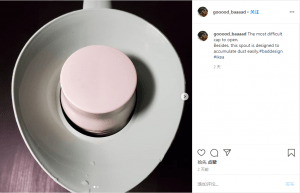How did you author photo you recorded for upload to Instagram?
The subject of this bad design photo is IKEA kettle. When I turned on the camera function inside Instagram, I was shocked by this poor performance and experience. As mentioned before, the affordance of the Instagram camera does not meet the requirements of this shooting. So I still chose the camera that comes with Samsung s10 plus. The subject is a simple design kettle from IKEA. For the shooting effect, I chose a black wood-grained desktop as the background, which looks clean and tidy. I turned off the indoor lights and all other light sources and used small photography LED light to illuminate the subject from the upper left side. The resulting shadows and light and dark contrasts make the picture more layered. Use the camera function that comes with Samsung phones to adjust the white balance, iso, and shutter speed to automatic mode. Today’s mobile phone camera’s own algorithm can already present the best picture according to different scenes and objects.
I uploaded two photos, one on the front and one on the side. Because I want to show the smooth surface of this bottle cap, it is a disaster for those who try to open it. This is the constraint of this design product. For the sake of nice and concise appearance, forget the practicality. When editing photos in the post, I was still very disappointed with the function of Instagram, so I chose the image editor of the Samsung mobile phone and gently raised the contrast and exposure to make the light green and off-white bottle stoppers more harmonious. Make the picture more aesthetic.
How did you publish the photo you recorded for upload to Instagram?
Instagram’s photo publishing system is very confusing, which is very similar to other well-known social media platforms such as WeChat. If you are shooting with your own camera, you will have no choice but to edit and send after taking a picture each time. So I have to use other means to make the desired photos and select them before publishing. After setting up everything, I took about eight photos, ranging from a better composition of the composition to the two close-ups that were released. From the perspective of mess media and practicality, I chose these two close-ups that show more product details. Let everyone see the design of the IKEA kettle from two angles. I wrote “The hardest cap to open on the description of these two photos. Besides, this spout is designed to accumulate dust easily.” And in order to increase the possibility that other people can see this post, I added #baddesign #ikea These two tags.
How did you distribute the photo you published on Instagram to other social media services?
In terms of distributing, I didn’t choose many tags at the tagging site as before to attract audiences from all sides to view this post. I kept close to the subject and only selected the two titles of bad design and Ikea. According to what I usually see and hear, some of IKEA’s designs have been deeply branded with bad design, and people on the Internet have already complained about many of IKEA’s products. For this post, I think I can achieve the best distribute effect without redundant description.
After uploading to Instagram, I simultaneously shared this post to my Weibo and Twitter. For the time being, Weibo cannot directly connect with Instagram, only upload screenshots. On Twitter, tweets can be hyperlinked to Instagram. These three social platform giants drain each other to achieve the best distribute effect.