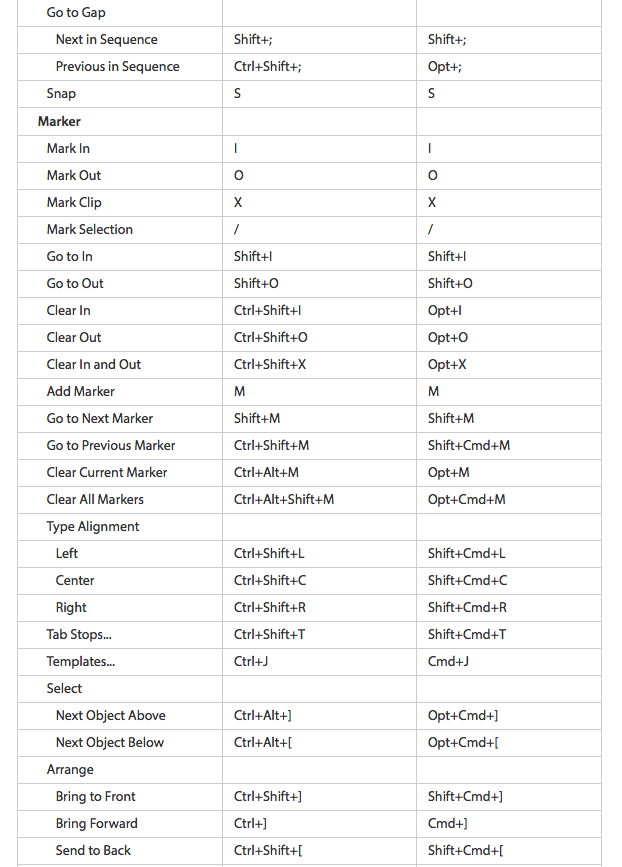Film/TV1 – Analysis/reflection; Question 8
Keyboard shortcuts.
Most applications reserve keyboard shortcuts for the functions that use most often. It is really good to learn all of these as it will speed up your editing and additionally alert you to functions that the software developers and other users find important. (You can learn much about the software by looking at keyboard shortcuts).
Find the keyboard shortcuts for Adobe Premiere and note two or more functions that you’ve never used before that may be invaluable to editing.
After looking up the keyboard short cuts for adobe premiere through the help button, I have been able to find a detailed list of all the short cuts available for editors using the program – and wow, are there a few!
For example:
(taken from: http://helpx.adobe.com/en/premiere-pro/using/default-keyboard-shortcuts-cc.html)
These are only a few of the shortcuts available.
For myself, however, I found the “reset current workspace…” tool the most helpful, as I am often losing the workspace layout, interrupting my editing, and causing me to start to panic, despite my experience with the program. The shortcut for this, (on a mac) is opt+shift+0. Why would this be invaluable? Because it would prevent my panic attacks I start to have and allow me to get on with my project sooner rather than later!
Another shortcut I have never used before is the “Apply Video Transition” (also available as “Apply audio transition”).
On a Mac, this shortcut is made by Cmd+D for Video, and through shift+Cmd+D for Audio. So why do I deem this invaluable? Simply because it saves time. Although it may seem a simple and lazy option to use keyboard short cuts, we are used to being able to type quickly, so being able to just quickly use these shortcuts, the amount of time we can save ourselves all up through using them is an invaluable option in my opinion.