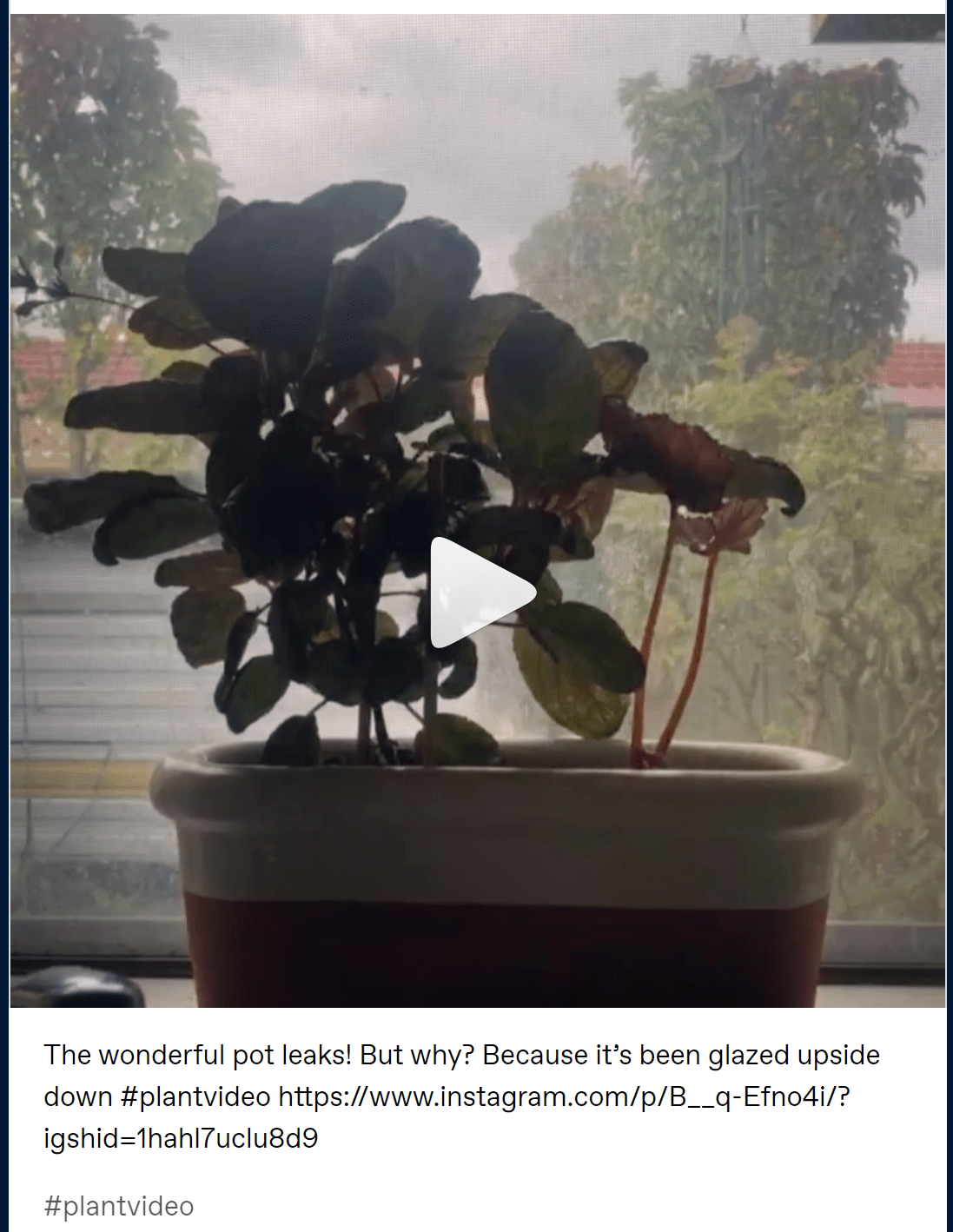How did you author the video you recorded for upload to Instagram?
Again like the related photo, for this video I used my own iPhone 8 to capture it. I initially used one of Instagram’s other apps Hyperlapse to capture the image in a time-lapse manner. For this particular video I knew I would have to plan when to take it, because it had to be taken when the plant was watered and then began to leak. Again for this I muted the audio so that I didn’t have any unwanted noise in it.
When editing the video, because Instagram doesn’t allow you to alter settings like you can with images, I was left to only select one filter. In the end I choose the ‘Sierra’ filter at 50% because it gave the video a sort of orange hue that the other images slightly had and also a slight darkened vignette that decreased some of the high exposure of the background. I didn’t trim any of the video, it plays how it was recorded. Although I did realise you could choose a cover shot to display when the image is not playing. I choose to have something similar to the image related to this video.
How did you publish the video you recorded for upload to Instagram?
I was planning to post the video directly from Hyperlapse to Instagram but I left my phone idol for too long and the app reset itself. But luckily it auto saved the video, which I was then able to import into Instagram anyways but without getting to experience what posting directly from Hyperlapse was like. I choose not to redo the video because at this point the water had been cleaned or soaked u back up by the plant.
The video plays automatically for the only reason being that I am yet to figure out how to set it otherwise, I am quite new to posting videos to Instagram only having done it a few times. Regardless of that, I captioned my video “The wonderful pot leaks! But why? Because it’s been glazed upside down” to tie into the last post. Lastly, I simply used the hashtag #plantvideo which Instagram suggested to me after I typed #plant and I felt was fitting.
How did you distribute the video you published on Instagram to other social media services?
I have learnt that Instagram now saves your preferences to post to other platforms, I no longer have to remember to flick those switches. So it was basically automatically posted to the linked Tumblr and Twitter accounts. But I’ve learnt from last time and my hash-tagging is no longer platform specific. You can see the caption and link to the Instagram post on Twitter below.

Also you can see the video directly on Tumblr, though the Tumblr post you can even see the cover image I chose to use because the video does not plat automatically.