Being a musician, i’m pretty stoked toread about sound, I’d happily read through a hundred pages with various diagrams on sound, because I think sound is totally awesome. But since I’m sure that not everyone is as interested in sound as I am, I decided to keep it brief (like as brief as I could). I’ve decided to cover a topic that I think is the most relevant to media students being,
How to record clean sound:
1. Use a recording studio:
- Recoding studios are designed to minimise unwanted noise and reverb.
- If you can’t then use a space with good acoustics.
2. Scope out the acoustics of your space prior to deciding to record there and most certainly prior to recording:
- Record a sample piece of audio and listen to it back.
- Check for background sound like cars, people talking, dogs, humming lights, air conditioners etc.
- Does this sound remain consistent? Is the space noisier/quieter at different times of day/week/month?
3. Check the acoustics of your space:
- Clap in the space, and listen out for obvious reverberations, distortions and ringing.
- Record a sample piece of audio and listen to it back.
- Does the room have highly audio reflective walls and floors? Or is the audio dampened by carpets and ceiling mouldings?
- How is this effecting the overall audio?
** Clapping often helps to pinpoint sources of distortion: I once left a music stand in my recording studio whilst recording some vocals. I noticed upon listening back that there was high pitched ringing in the background, so I clapped in the space. I immediately heard the clap hit the metal of the music stand then bounce of it and ping around the room. It’s safe to say I no longer use music stands in recording spaces.
4. Check the room tone of your space:
- Record a sample piece of audio and listen to it back.
- Does the room tone suit the visual footage? Does it add to it or is it jarring? Are you recording audio in a large echoic church, but you want an intimate, clean audio track?
- If it doesn’t work, think about changing locations.
5. Check for interference in your space:
- Record a sample piece of audio and listen to it back.
- Is there interference from electronic devices, mic cables and/or radio signals?
- Make sure mic leeds aren’t running parallel to electronic cables to minimise distortion.
6. Use the most suitable microphone:
- Are you recording audio from a single person talking? Uni-directional, shotgun or lavaliere
- Or are multiple people talking at once? Omni-directional or bi-directional
- Are these people sitting next to each other? Uni-directional
- Or are they opposite each other? Bi-directional
- Do you want the room sound to be obvious? Omni-directional
- Or would you prefer it to be clean vocals only? Shotgun, handheld or lavaliere
7. Dampen the audio:
- Use acoustic panelling, vocal booths or vocal shields to dampen and trap the sound coming from the sound source.
- You can even use blankets, mattresses or plants to dampen audio signals if you lack other options.
- If your also filming visuals think about where you can position acoustic panelling or vocal shields so they are not in the frame.
8. Mic Technique:
- Make sure the sound source, or person talking is as close to the microphone as possible, with singers or people talking sometimes you legitimately need to be close enough to kiss the microphone, to get optimal quality audio.
- If someone is about to radically increase their volume (yelling, making a point etc.), make sure they know to pull back from the microphone to avoid distortion.
- This of course differs with microphone type, such as shotguns that usually need to be a feet away, so make sure you know what distance works best with your particular mic.
- You can also use pop shields to minimise vocal pops and sibilance (’s’ sounds).
9. Monitor dB levels:
- Make sure that your decibels are sitting within the optimum range.
- There are various handheld sound meters that can monitor dB levels or some microphones and cameras have inbuilt sound meters.
- Always leave a small amount of headroom before distortion, to allow for increases in audio volume.
10. Continually monitor sound while recording:
- Use good quality headphones, closed back headphones are advisable so that the sound won’t bleed from your headphones back into the audio you are recording.
- When shooting you often focus on the subject, automatically filtering out background noise, mic’s can’t do this, they will pick up everything.
- Constant monitoring is important, so that if another sound source appears on your audio track, it is noticed immediately and you can re-record. Rather then realising that at the editing stage.
Hope this helps! I said I was gonna keep it brief, my version of brief seems to be 777 words? Haha.
Catch you later, Louise Alice Wilson
References
Roberts-Breslin, 2003. ‘Sound’ in Making media : foundations of sound and image production, Focal Press, Amsterdam ; London, pp. 115-144.
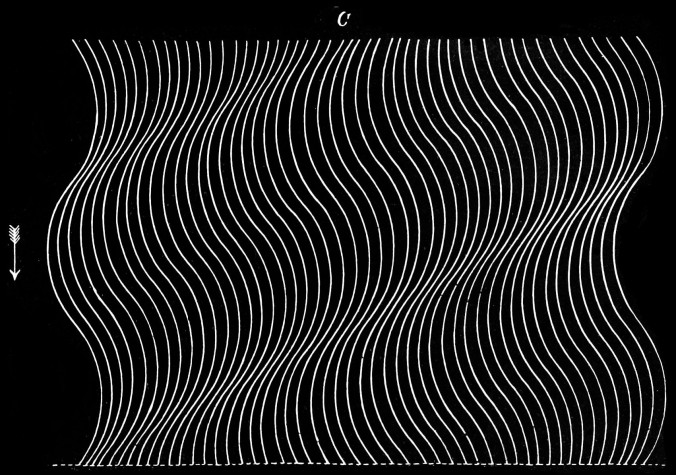

Leave a Reply