How To Embed Your Twitter Timeline In Your Blog
Want everyone who goes to your blog to also see you assumedly hilarious and constantly insightful tweets? Well here’s how:
1. Go to Twitter.com (duh)
2. Go to Options > Settings
3. Click on ‘Widgets’
4. Click on ‘Create New’
5. Customise your little heart our then click on ‘Create widget’
6. Copy the HTML code
7. Hop on over to your blog Dash and go to Appearance > Widgets
8. Drag the ‘Text’ widget across to the Primary Widget Area
9. Copy the HTML code in, give it a title and click Save
10. Hey presto, there it is.
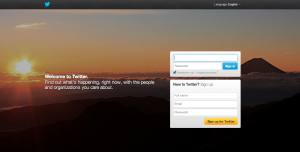



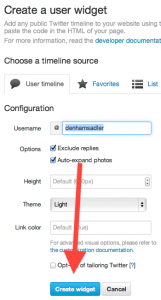

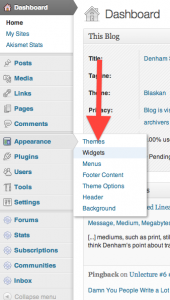
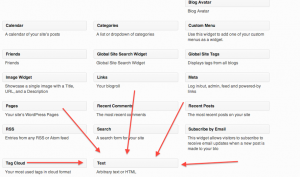
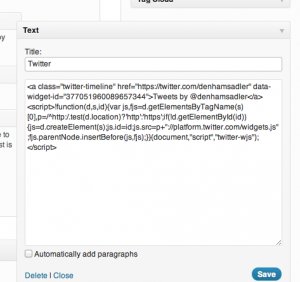

One comment