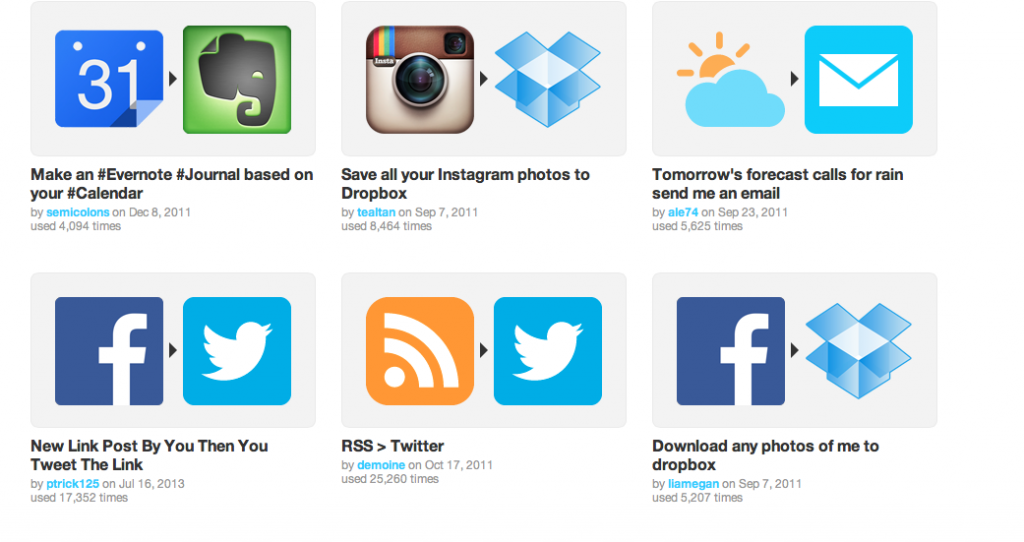Hello friends, this is a How To that I’m buying – as per the Networked Media blog post about How To’s For Sale.
If This Then That is a brilliant program that’s really easy to use and can work wonders for your internet social identity. The essential concept behind it is:
If this (I use this social networking program), then that (it will automatically post to/be notified by/update this program).
This is a really helpful thing to do because it will link up all your online profiles together to create one coherent online identity. It also helps curate all your communication technologies together, even including SMSing, emailing, weather apps etc.
It’s really easy to use and the giant buttons and simple language contribute to this.
It’ll basically ask you to create recipes, that is you add Ingredients (an action performed on one social networking device called a Trigger such as Instagram) and press Activate (after logging in) then it will ask you for the Action , (the that part of the recipe; such as “post it onto Facebook” or “send me a text message” etc).
An example of a recipe that I created is here; I wanted to automatically post all photos from my Instagram account straight to my Blog here.
As I stated in the description, this recipe is “If I post a photo on Instragram, it will create a post automatically on my blog.”
It’s not just about linking social networking stuff either, you can virtually link every bit of communication technology you own. Here are some examples of some cool recipes that you can create on IFTTT. My favourite is “If it’s going to rain tomorrow, then text me!”
Anyway, hope this helped!! And hopefully this will successfully satisfy the Networking blog’s suggestions of students helping students! 🙂
xxxxxx