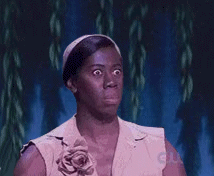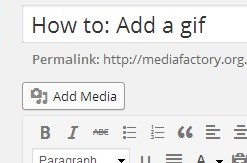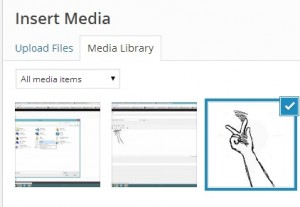Pinterest for Businesses
Last Sunday was Australia day and class got cancelled, so we had a double symposium on Wednesday to discuss about the structure of the Web, in regards to whether it is random or if there were power laws behind it. Detailed explanation here and here.
We had the privilege of choosing our own topic for our 2nd niki, and decided to go for Pinterest. (partly because it’s the only popular social media site that is still not available in the niki index) We decided to take a business perspective around the topic and while we are at it, describe the features of Pinterest.
- Pinterest can play a huge role in content marketing strategy. Since content is king in the online world, Pinterest’s visual aesthetics and brilliant user interface will provide a great boost your online strategy. No small business, entrepreneur, or corporation can afford to miss the boat on bringing what they do beyond words and into images.
- People are making purchases online based on what they see. Research by Massachusetts-based marketing software company HubSpot has shown that individuals are 71% more likely to purchase a product or service when it is recommended by a friend via social media sites like Pinterest.
- Part of Pinterest’s power is in its stronghold in the game of visual web. (Leland, 2013) It’s visual nature is a great way to connect with customers as your pinboards can showcase your brand’s personality. According to this infographic, 72% of brand engagement in Pinterest is via images alone.
- Pinterest can act as a constant source of inspiration for you. 81% of U.S. women online trust Pinterest as a reliable source of information and advice. Artists, photographers, and other creative artists use Pinterest as a sort of online muse – and you can too.
- Great business brands are about telling compelling, congruent stories, and Pinterest is at its core about storytelling in pictures. As a business, your pictures and pins will eventually attract like-minded people and these like-minded people will repin your images to their boards and it will keep going on. If your customer likes your content, your brand’s message will propagate on it’s own!