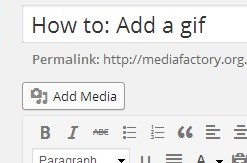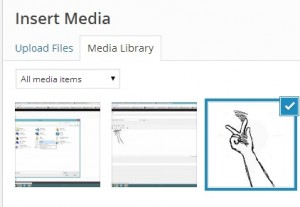How to: Add a gif
*For dummies: A gif is a moving image file.
Before this, make sure you have your gif file saved locally on your machine.
Some important notes:
- Make sure the dimensions of your gif file are not altered. If the gif file is scaled, it will be uploaded, but it will not be displayed as an animated gif file on your blog/website, but instead, it will be a still image.
- Make sure your blog template dimensions fit the dimensions of the gif file that you are going to upload. Lets say your blog’s width is 740, 500 would be a safe dimension for your gif. Otherwise, your gif will not work.
1) Under your post, select Add Media.
2) Once you have uploaded your gif file, select it and click Insert to Post.
3) There you have it.
4) If still unsure, here is a video tutorial.